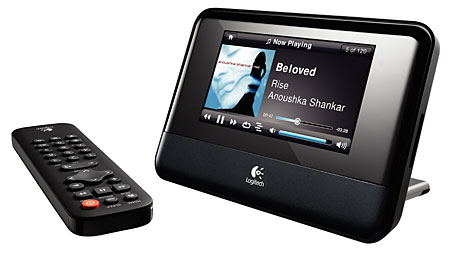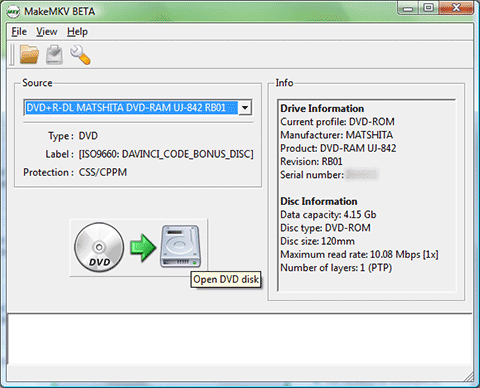This is an update of my previous AirPrint escapade to get AirPrint working with Ubuntu 12.04 and iOS / OSX using a generic printer. I'm still using the Epson SX600FW and SX610FW family which have both been great to date, I spent an hour updating the config to enable AirPrint compatibility. Read on...
A collection of thoughts, ramblings and experience of making technology work for me. It may include some further diversions.
Ubuntu 12.04 run a custom command on CD / DVD insertion (EAC and audio CD)
In Ubuntu 12.04 the option to run a custom command on the insertion of removable media has disappeared (this is a very frustrating regression!). Previously I had a custom shell script that would intelligently automate the ripping of audio CD to FLAC, ALAC and MP3 using EAC. This script had become redundant due to the missing option of running custom commands on CD insertion. Here's how I now run a custom command on audio CD detection in Ubuntu 12.04...
Add/fix undetected or missing monitor display resolutions to X on Ubuntu 12.04
I am using a DVI to VGA converter on my Ubuntu 12.04 machine to connect the graphics card (which doesn't have native VGA) to a Dell 2405 monitor on VGA. The Dell 2405 can handle resolutions up to 1920x1200 however the use of the VGA adapter has prevented Ubuntu from correctly reading the EDID data that the monitor provides, to detect the resolutions the monitor is capable of. At current I am stuck with the highest resolution of 1024x768. Xorg.conf has typically been the place in the past to address these issues however it seems to be becoming depreciated. Here's how I manually added the higher resolutions...
Fix TightVNCServer not showing Unity menu & tool bars under Ubuntu 12.04
XTightVNCServer under Ubuntu 12.04 Precise Pangolin does not start correctly. Using the default settings on Ubuntu 12.04 the remote desktop session is not started properly when VNC Server is launched. A user connecting to VNC Server in Virtual Mode will see a desktop background but will not see any other desktop features such as the Unity toolbars or launcher. To fix this the xstartup file should be modified, here's how...
Fix VNC (Vino-server) screen refreshing in Ubuntu 12.04
Ubuntu 12.04 LTS Precise Pangolin's default VNC server for remote desktop sharing is vino (vino-server). Out of the box under the Unity interface it is incredibly slow to refresh for me. To speed it up I've tried to disable the background desktop wallpaper on client connection and to optimise the settings. Here are the tweaks I tried...
Setup the Apple AirPort Express v2 802.11n as an AirPlay bridge using the Windows AirPort Utility
The AirPort Express is a simplified and compact version of Apple's AirPort Extreme gateway,. it functions as a wireless access point when connected to an ethernet network. The current model includes AirPlay (successor of AirTunes), that allows users to stream audio from a computer running iTunes to a stereo
I purchased an Apple AirPort Express to expand my AirPlay / AirTunes network. The AirPort Express base station offers a couple of novel features which I was keen to explore, notably:
- Ability to extend an existing network
- Creating a guest wi-fi network, alongside an existing wi-fi network
- 3.5mm audio output to push music via AirPlay (formerly 'AirTunes') to external speakers/amp
Building & installing the ALSA loopback device under Ubuntu
The ALSA Loopback sound card is a virtual soundcard that is created once the ALSA kernel module snd-aloop is loaded. This virtual soundcard device, as its name indicates, sends back the output signal of applications using it back to itself, so one has a chance to e.g. record this signal from the same device. Simply imagine that you have a physical link between one OUT and one IN of the same device. By default, the Loopback sound card consists of 2 devices, each composed of 8 subdevices.
I required the ALSA Loopback device to re-route sound from one application to another when streaming Airplay to a Logitech Squeezebox see here. Read on to see how I installed the ALSA loopback on Ubuntu 10.04...
I required the ALSA Loopback device to re-route sound from one application to another when streaming Airplay to a Logitech Squeezebox see here. Read on to see how I installed the ALSA loopback on Ubuntu 10.04...
Airplay to Squeezebox Touch (via Linux)
http://confoundedtech.blogspot.co.uk/2018/01/linux-firewall-settings-for-apple.html
This post focuses on playing music from iTunes or iOS devices to a Logitech Squeezebox using AirPlay. The concept is to stream music from iTunes or iOS devices > Ubuntu server > Squeezebox. This requires three key tools Shairport, WaveInput, ecasound and some patience.
Shairport authored by James Laird in 2011 emulates an AirPort Express for the purpose of streaming music from iTunes and compatible iPods. It implements a server for the Apple RAOP protocol, it does not support AirPlay v2 (video and photo streaming). It is a reverse engineer of the RAOP protocol and relies upon the ALAC decoder released by David Hammerton, which is reproduced within Shairport. The project can be found at https://github.com/albertz/shairport
WaveInput authored by BPA is a Logitech Squeezebox plugin that enables PC audio to be captured and played through a Squeezebox. There are version of Windows and Linux and the project can be found here http://code.google.com/p/bpaplugins/
ecasound is a multitrack processing tool for playback, recording, format conversions, effects and mixing. Its use here is to transcode the raw stream from Airplay/Shairport into a format the Squeezebox can understand. I use it to introduce some LAME MP3 compression to the stream to help with my network bandwidth and to reduce playback stutter.
Do Not Track - a system to avoid having your online actions monitored
The do not track header (DNT) is a proposed HTTP header field that would request a web application to disable their tracking of a user. The "Do Not Track" header was originally proposed in 2009 by researchers Christopher Soghoian, Sid Stamm, and Dan Kaminsky. It is currently being standardized by the W3C. At current Chrome from Google does not have an option to enable DNT without a 3rd party extension lets hope that changes soon.
Currently, websites are not legally-required to comply with do not track requests, neither by law, nor by broad social consensus, and therefore, very few websites recognize and respect this privacy signal. Again lets hope DNT or another privacy approach is enacted in the near future to protect the public from being tracked.
Check your DNT status here: http://blog.arpitnext.com/tools/dnt.php
A chrome extension to implement DNT: https://chrome.google.com/webstore/detail/ckdcpbflcbeillmamogkpmdhnbeggfja
Currently, websites are not legally-required to comply with do not track requests, neither by law, nor by broad social consensus, and therefore, very few websites recognize and respect this privacy signal. Again lets hope DNT or another privacy approach is enacted in the near future to protect the public from being tracked.
Check your DNT status here: http://blog.arpitnext.com/tools/dnt.php
A chrome extension to implement DNT: https://chrome.google.com/webstore/detail/ckdcpbflcbeillmamogkpmdhnbeggfja
Windows L2TP IPsec VPN connection to Openswan Sever on Ubuntu
Previously I have setup Openswan on Linux to provide an L2TP IPsec VPN server to allow secure access to my LAN and to tunnel my internet traffic whilst using my Android phone on foreign Wi-Fi. The aim was to secure my internet session against packet sniffing and to provide security whilst using wireless networks with weak or no encryption. I also use a Windows XP netbook whilst travelling this is how I configured it to connect to the same Openswan server via an L2TP IPsec connection...
Logitech Squeezebox Touch & Ubuntu 12.04 Set up
The Logitech Squeezebox Touch is an excellent, touch-screen, networked streaming network music player that features:
- a 11cm colour touch screen
- 24-bit DAC
- 802.11g Wi-Fi (WPA-2ES, WPA Personal and 64/128 bit WEP)
- 10/100Mbps Ethernet
- RCA Analgoue out
- Digital SP/DIF out
- Digital Coax out
- Supports MP3, FLAC, WAV, AIFF, WMA, Ogg Vorbis, HE-AACv2, HD-AAC, Apple Lossless, WMA Lossless, APE, MPC and WavPack (via transcoding).
Setting it up under Ubuntu 12.04 wasn't as simple as expected mainly since the wiki for Debian/Ubuntu seems to be out of date.
Here's how I got on...
Linux (Ubuntu) make an ISO image of a CD or DVD in one step
Two frequent recommendations made online for creating ISO images are to use dd or cat e.g. For example:
OR
cat /dev/cdrom > cdimage.iso
Neither are appropriate to create an image of CD or DVD.
- They provide no error checking and require a hash checksum such as MD5 or SHA1 to verify the image created is true to the original media; and
- Neither dd or cat lock the underlying files so there's a risk they could change whilst the image is being created.
Use readom...
Ubuntu: 12.04 Precise Pangolin Where are print screen / screenshots saved? missing dialog prompt?
Previously under Ubuntu 11.10 & Gnome when I pressed print screen 'PrtSc' on my keyboard to take a screenshot, it worked It presented a prompt and asked where to save the screenshot.
Now I'm using Ubuntu 12.04 still with Gnome, hitting PrtSc makes the screen flash as if a screenshot has been taken but I get no save prompt or dialog. The screenshots don't appear to save to my desktop (where they previously had) whilst using Unity I do get a print screen prompt. Odd.
Q. Where has the print screen prompt gone and more importantly where are my screenshots?...
Now I'm using Ubuntu 12.04 still with Gnome, hitting PrtSc makes the screen flash as if a screenshot has been taken but I get no save prompt or dialog. The screenshots don't appear to save to my desktop (where they previously had) whilst using Unity I do get a print screen prompt. Odd.
Q. Where has the print screen prompt gone and more importantly where are my screenshots?...
Raspberry Pi: Virtualise RPi Debian Squeeze image
The Raspberry Pi is an ultra-low-cost credit-card sized Linux computer which was conceived with the primary goal of teaching computer programming to children. It was developed by the Raspberry Pi Foundation, which is a UK registered charity. The foundation exists to promote the study of computer science and related topics, especially at school level, and to put the fun back into learning computing. Demand for the Raspberry Pi has been incredible due to the huge interest there's a freeze and backlog of orders. In the mean time here's how you can play and get up to speed with the Raspberry Pi Debian distro virtually whilst you wait for your Raspberry Pi to arrive.
Ubuntu + Solid State Drive (SSD): managing or disabling the swap space / page file
There are mixed views on using SSDs for page files / swap space. A frequent view encountered is to avoid having a page file or swap space on an SSD to minimise R/W activity, since FLASH chips have a limited lifespan. Wear levelling helps manage the SSD life but eventually the SSD will degrade and to prolong life paging operations should be avoided.
An increasingly popular contrasting view is that most modern SSDs will become outdated before they die, therefore worrying about paging to an SSD shouldn't be a priority since the SSD will likely be outdated with cheaper and larger alternatives available before the SSD dies.
Read on for a couple of options for managing an SSD within Ubuntu...
Ubuntu: XBMC with AirPlay enabled
As of XBMC v11 (Eden), XBMC supports being an AirPlay target, allowing any device/platform that can run XBMC to receive AirPlay content from an iOS or iTunes source (as well as other 3rd party AirPlay sources for desktops and even Android).
Here's how...
Linux (Ubuntu): Adobe Flash 11.2 problem experiencing blue tint / hue
Issue: Flash player video has a blue tint / hue under flash v11.2. This is caused by a bug in the new Flash version that Adobe refuses to fix. There also is a bug report on Launchpad that discusses this (LP: #967091). The bug only appears when you use the NVidia binary drivers and have libvdpau installed. A quick fix is adding some extra settings to the Flash configuration...
Ubuntu: Record 'What you hear' on Ubuntu with Audacity
How do I record what I hear in Ubuntu? here's how...
Audacity is a free, easy-to-use audio editor and recorder for Windows, Mac OS X, GNU/Linux and other operating systems. You can use Audacity to:
Here's how to use both to record what you hear from your PC...
Audacity is a free, easy-to-use audio editor and recorder for Windows, Mac OS X, GNU/Linux and other operating systems. You can use Audacity to:
- Record live audio.
- Convert tapes and records into digital recordings or CDs.
- Edit Ogg Vorbis, MP3, WAV or AIFF sound files.
- Cut, copy, splice or mix sounds together.
- Change the speed or pitch of a recording.
Here's how to use both to record what you hear from your PC...
Gnome GUI context menu hash checker (md5, sha)
A Hash Checker for Linux/Unix is small and useful tool for checking your downloads and other files with MD5, SHA1 and/or SHA256 hash. This script adds the ability to check the hash of files simply from the context menu in Gnome shell. This script makes use of Zenity, a tool that allows you to display Gtk+ dialog boxes from the command line and through shell scripts.
Source: http://gnome-look.org/content/show.php?action=content&content=129309
Source: http://gnome-look.org/content/show.php?action=content&content=129309
Customise Ubuntu 12.04 and Gnome 3.x with Gnome Extensions
GNOME Shell extensions are small pieces of code written by third party developers that modify the way GNOME works. (If you are familiar with Chrome Extensions or Firefox Addons, GNOME Shell extensions are similar to them.) You can find and install GNOME Shell extensions using https://extensions.gnome.org/.
Support for installing extensions from the website was first added in GNOME 3.2, so if you are using GNOME 3.0, you'll need to upgrade to a newer Linux distribution. You can check what version of GNOME is installed on your system using the "System Information" panel of "System Settings". If you are using GNOME 3.2 or newer and installation still doesn't work, check to make sure that the "GNOME Shell Integration" plugin is installed and enabled in your browser preferences. Read on for my favourite extensions...
SSH & Screen: Cheat sheet & tips for use with the command line (CLI)
My cheat sheet for SSH and screen...
SSH is a network protocol for secure data communication, remote shell services or command execution and other secure network services between two networked computers.
Wireless on BackTrack5 and Samsung NC10
How to connect to a WPA encrypted access point in BackTrack5 using wpa_supplicant and a Samsung NC10. Read on...
Ubuntu: Sound-juicer enable missing MP3 codec profile
Sound-juicer on Ubuntu 10.04 does not have lame for gstreamer included as standard hence the MP3 profile is not available out of the box. The required gstreamer lame mp3 plug in does not exist as a dependency for sound-juicer or in the standard synaptic repository. To enable the MP3 profile in sound-juicer, the underlying gstreamer lame mp3 plug is required. To install the gstreamer lame mp3 plug in from the default synaptic repository use:
sudo apt-get install gstreamer0.10-plugins-ugly-multiverse
sudo apt-get install gstreamer0.10-plugins-ugly-multiverse
Ubuntu: Install makemkv and update simply
FTPS Limit issues with TLS / SSL 3.X and PROT P (Filezilla error 534 and ProFTPd)
I use ProFTPd as my FTP server which I occasionally run externally to let friends grab files from my home server and to upload content to when I'm away from home. I opt to encrypt both the command and data channels using explicit FTP over TLS and posted about setting this up last year getting ProFTPd working with TLS / SSL. In trying to create a more limited user account with only read only access to a limited number of shared directories I hit a challenge in allowing the user to list the content of the directories when TLS was in place, receiving the error 534 Unwilling to accept security parameters. Here's my solution...
Subscribe to:
Posts (Atom)