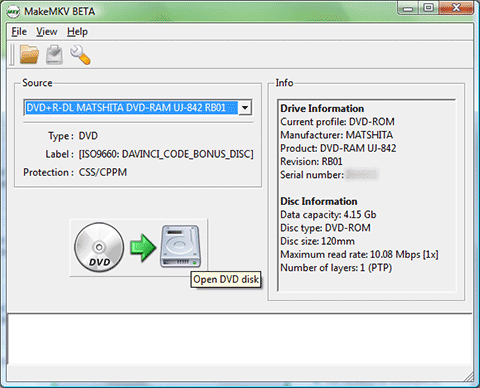Sound-juicer on Ubuntu 10.04 does not have lame for gstreamer included as standard hence the MP3 profile is not available out of the box. The required gstreamer lame mp3 plug in does not exist as a dependency for sound-juicer or in the standard synaptic repository. To enable the MP3 profile in sound-juicer, the underlying gstreamer lame mp3 plug is required. To install the gstreamer lame mp3 plug in from the default synaptic repository use:
sudo apt-get install gstreamer0.10-plugins-ugly-multiverse
A collection of thoughts, ramblings and experience of making technology work for me. It may include some further diversions.
Ubuntu: Install makemkv and update simply
FTPS Limit issues with TLS / SSL 3.X and PROT P (Filezilla error 534 and ProFTPd)
I use ProFTPd as my FTP server which I occasionally run externally to let friends grab files from my home server and to upload content to when I'm away from home. I opt to encrypt both the command and data channels using explicit FTP over TLS and posted about setting this up last year getting ProFTPd working with TLS / SSL. In trying to create a more limited user account with only read only access to a limited number of shared directories I hit a challenge in allowing the user to list the content of the directories when TLS was in place, receiving the error 534 Unwilling to accept security parameters. Here's my solution...
Subscribe to:
Posts (Atom)